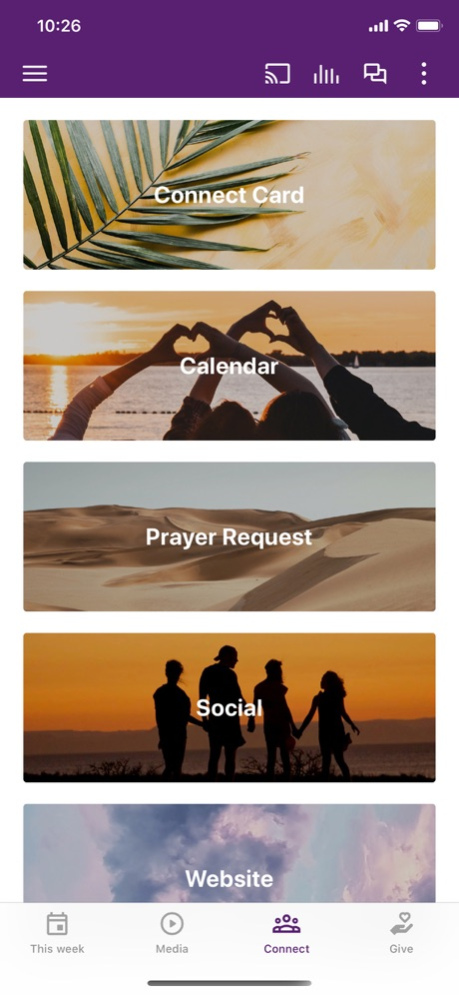Fellowship Bible Chapel 6.2.1
Free Version
Publisher Description
Bridge to biblically-based teachings of Fellowship Bible Chapel in Sunbury, Ohio
The Fellowship Bible Chapel app is your bridge to solid, biblically-based teachings featuring live and archived video of our Sunday messages, our weekly Prophecy Update with John Haller, a variety of message series such as the the current "Life of Messiah" series and other vetted online resources to draw you nearer to our Lord and Savior.
In a world that seems to stray away from some of the clearest, yet controversial passages in Scripture, we do not back down. We equip you to defend your faith by feeding you meat, not just milk week in and week out, challenging you to grow and be discipled in your walk with Christ.
Fellowship Bible Chapel streams live weekly on Sundays from Sunbury, Ohio and has a weekly viewership of 42,000 viewers from around the world and in over 100 countries.
If you want to grow as a disciple in Christ, we'd love to have you download our app and access both our live messages, as well as over 900 archived messages and special guest teachings.
May 21, 2023
Version 6.2.1
- Bug fixes and performance improvements
About Fellowship Bible Chapel
Fellowship Bible Chapel is a free app for iOS published in the Kids list of apps, part of Education.
The company that develops Fellowship Bible Chapel is FELLOWSHIP BIBLE CHAPEL, INC.. The latest version released by its developer is 6.2.1.
To install Fellowship Bible Chapel on your iOS device, just click the green Continue To App button above to start the installation process. The app is listed on our website since 2023-05-21 and was downloaded 0 times. We have already checked if the download link is safe, however for your own protection we recommend that you scan the downloaded app with your antivirus. Your antivirus may detect the Fellowship Bible Chapel as malware if the download link is broken.
How to install Fellowship Bible Chapel on your iOS device:
- Click on the Continue To App button on our website. This will redirect you to the App Store.
- Once the Fellowship Bible Chapel is shown in the iTunes listing of your iOS device, you can start its download and installation. Tap on the GET button to the right of the app to start downloading it.
- If you are not logged-in the iOS appstore app, you'll be prompted for your your Apple ID and/or password.
- After Fellowship Bible Chapel is downloaded, you'll see an INSTALL button to the right. Tap on it to start the actual installation of the iOS app.
- Once installation is finished you can tap on the OPEN button to start it. Its icon will also be added to your device home screen.